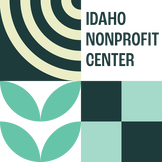|
Montana Nonprofit Association has created a quick-guide for organizations like ours that are quickly creating a work-from-home option. Most of us are thinking about how to increase “social distance” (yuck) including the extent to which we can move to working from home. Here is a short vetted list, intended to give you a manageable amount of information as you think about remote work. In an earlier email we went through some of the personnel policy issues, so we’re not thinking about that as much here as how to actually make it work functionally. Setting up your home office This matters quite a bit. If you can create a designated office space that includes a comfortable chair and a good view, things will go better. Don’t use the wooden dining room chair. Thinking about ergonomics is important. Here's a quick list of things to think about. If kids are home during work hours, which they probably will be in this case, you may need to adjust the work schedule. You can work reduced hours, modified hours, switch kid-duty with another person in the house so you rotate the on-off time. Be flexible. But in all of this, communicate with the team and try to create a consistent schedule as much as possible.
Team Functioning Different nonprofits already use a variety of ways to communicate as a team. Don’t be afraid to just stick with email. You don’t have to go all fancy. But…
Leadership Some immediate thoughts:
Great Tech Tips This is not necessarily our thing. But that's why we liked this article. Virtual Meetings
If you are using a platform that does NOT have file sharing built in, consider using Dropbox for a short time. It’s a good system for handling big files that you want to share. Platforms that readily accommodate file sharing include Office 365 and Google Docs. Answering work calls from home Here is a good article that covers the basics for call forwarding, and then a variety of options depending on your system. We’ll be giving this a try at MNA, and we’ll keep you posted. Something to think about is whether all employees are OK getting work calls forwarded to their personal phone. If you have a person who is normally frontline for getting calls, make sure they are comfortable with this arrangement. If not, modify the arrangement in whatever way makes sense for your business including purchasing minutes on a prepaid cell phone for that person’s use. But you know, hopefully we can all encourage and use flexibility to get the job done during an extraordinary time. Another option for employees is to check voicemail remotely once an hour. Not as customer friendly. Wi-Fi and Security Thinking about cybersecurity – take a look at this brief video. Make sure your computer has malware installed. And here is another resource. This is not our area of expertise, but we have some experts we’re pretty close to, so we’ll ask their advice. Wi-Fi access may be an issue for some employees. If they don’t have good access but have mobile hotspots, you could reimburse for charges racked up when their hotspot is being used. Or you can purchase a mobile hotspot and set it up on a wireless plan for employees. Here’s a how to on that. Other Circumstances If you cannot work from home, or if your workflow and IT requirements are specialized for HIPAA compliance or other industry requirements, we suggest executives start by checking in with your subsector trade associations or your national groups. We’re not sweeping this under the rug; industries that include health, mental health and disabilities services are far different than our own. And the needs are much more complicated. There are people who know way more than we do about how to manage remote work and/or social distancing without working remotely under your unique operating circumstances. And we end (for now) with this fabulous article from our friends at M+R. Very uplifting.
0 Comments
Leave a Reply. |
Welcome!We hope you find these resources beneficial. We welcome suggestions on how we can improve this section. Contact us at Categories
All
Archives
July 2024
|

 RSS Feed
RSS Feed